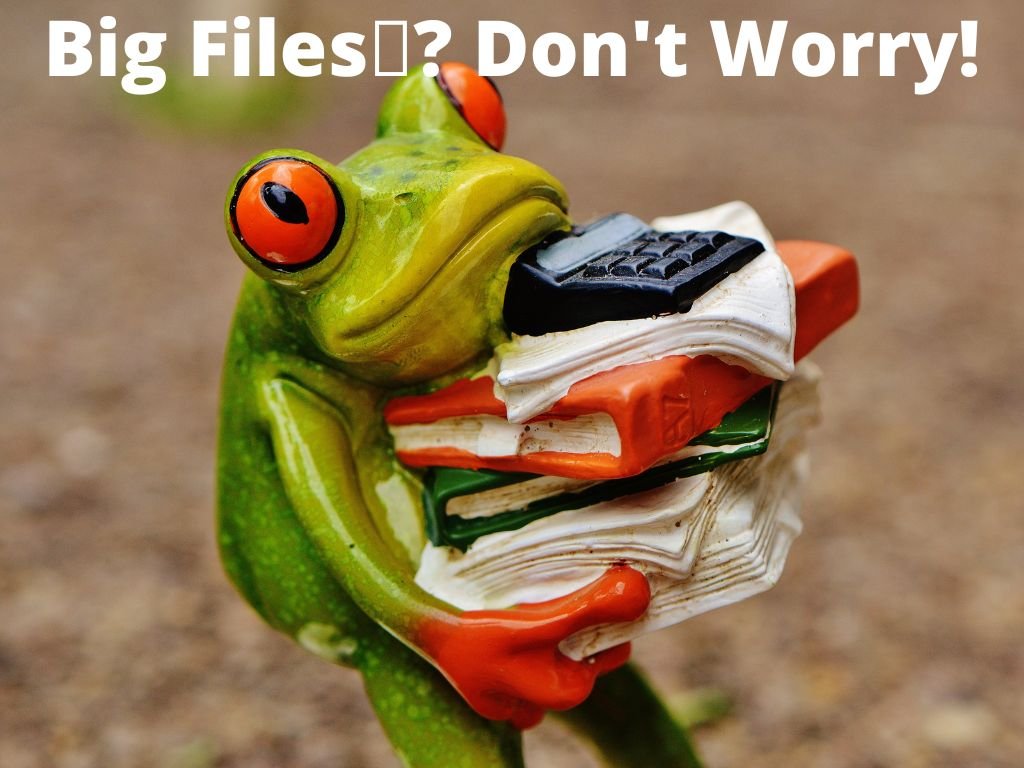Mobile web development is gaining traction as more people transition to browsing the internet on their mobile devices. As a result, the quality standards for mobile web developers are improving each day.
As a web developer, staying ahead of the curve and keeping up-to-date with the latest web tools is crucial. By doing so, you can enhance your efficiency and improve the quality of your work as a whole.
In this article, we’ll share some of the most advanced mobile web development tools that can instantly boost your productivity and help you enhance your mobile web development projects.
1. Bootstrap
If you’re looking to up your game and gain a significant advantage when it comes to creating responsive websites, Bootstrap is the way to go. It saves time, has multiple features, is consistent, and is easy to use, even for beginners.
With a built-in framework of CSS and JavaScript, Bootstrap allows developers to create responsive and mobile-friendly web pages with ease. By eliminating the need to create layouts from scratch, businesses can focus on the website’s overall functionality. It is a fantastic feature-packed frontend toolkit for developers.
2. Blisk
Blisk is a powerful mobile web development tool that is increasingly being utilized by web developers, QA engineers, web designers, and even marketing specialists. While Bootstrap is widely recognized as a leading web development tool, Blisk offers unique features and capabilities that set it apart.
With a diverse range of features, including mobile emulation that allows web testing on various devices for responsiveness, and synchronization that enables testing across multiple devices simultaneously, Blisk is equipped with built-in developer tools for easy inspection and debugging. These features make Blisk a remarkable tool that makes mobile web development much more fun and effective.
3. Viewport Resizer
If you’re all about speed and efficiency, Viewport Resizer might just become your new favorite mobile web development tool once you try it. This tool gives you the ability to emulate different screen resolutions within seconds to test your website’s responsiveness on various devices.
Viewport Resizer’s simplistic approach to mobile web development is one of its most appealing qualities for developers. Its ease of use makes it an accessible tool for developers of all levels of expertise. The large community of developers and website owners actively using Viewport Resizer is a testament to the value it brings to the table.
4. Adobe Dreamweaver
Better and faster is the name of the game, and Adobe Dreamweaver is undoubtedly a powerful tool to get familiar with for mobile web developers. Its incredible features, like a robust code editor and integration with other Adobe applications, make it a valuable asset for developers. It’s all packed with an intuitive user interface, making it a valuable tool for creating responsive websites.
Adobe Dreamweaver is worth checking out for mobile web developers looking for excellent software that supports HTML, CSS, JavaScript, and other languages.
5. Mircosoft Visual Tool
Microsoft Visual Studio is as versatile as any tool can get, as it allows developers to create various applications, including web, desktop, and mobile apps. Its increasing popularity stems from its Integrated Development Environment, which provides a wide range of features and tools for developers.
Additionally, Microsoft Visual Studio seamlessly integrates with a range of other platforms, such as Azure, Xamarin, and Cordova, which streamlines the development process for cross-platform applications.
6. Safari Web Inspector
For those who are looking for easy and reliable mobile web development exclusively for iOS, Safari Web Inspector should definitely be on your list. With a range of features such as real-time view, inspection, and manipulation of HTML, CSS, and JavaScript, the web development process becomes much easier for developers.
Its responsive design mode also allows developers to test their applications on different screen sizes and orientations to ensure that they are perfectly responsive for all devices. Another key feature is its built-in debugger useful for troubleshooting script execution flows.
7. Webflow
Another powerful web design and development tool for developers is Webflow. It features an intuitive visual design interface that makes everything smoother, faster, and much easier to create responsive websites that will look great on any device.
Webflow sets the bar high for developer tools with its wide range of features. From CSS filters and custom code to responsive images and website templates, Webflow gives developers complete control over the mobile web development process. With these elements, developers can create stunning designs and optimize their mobile web applications for a seamless user experience.
8. UXPin
When it comes to creating high-quality prototypes and designs at scale, UXPin simplifies the process, making it easier for developers. With built-in features that enhance responsiveness and the overall user experience of mobile web applications, as well as seamless integrations with platforms such as Sketch, Photoshop, Slack, and more, it’s a powerhouse tool for mobile web developers. UXPin is worth checking out if you want to improve efficiency and collaboration.
9. CanIUse.com
When developing mobile web applications, ensuring compatibility across different browsers and versions is crucial. While this process can be time-consuming, a simple tool can make it much easier. With CanIUse, developers can quickly identify which web technologies are supported by which browsers, saving valuable time and effort in testing and troubleshooting.
CanIUse also provides information about the implementation status of various features, making it easier for developers to decide which technologies to use in their mobile web applications. If you’re looking to create high-quality and responsive mobile web applications, CanIUse is definitely worth adding to your arsenal.
10. BrowserStack
BrowserStack is another excellent tool for application and browser testing, and every developer should consider adding it to their toolbox. With extensive coverage and a secure, user-friendly interface, BrowserStack is convenient for testing mobile web applications across various browsers and devices.
Moreover, BrowserStack offers a range of integrations with other development tools and platforms, making it easy to incorporate this tool into your existing workflow. In other words, BrowserStack is a must-have tool for any developer looking to ensure their mobile web applications are of high quality and user-friendly.
11. Chrome DevTools
Another game-changer for mobile web developers is a tool built directly into the Google Chrome browser called Chrome DevTools. It has a collection of tools that are specifically designed to make developers’ work easier and much more efficient.
Chrome DevTools is a handy tool for developers, offering a variety of features to streamline the development process. The Elements panel is a standout feature, allowing developers to quickly inspect HTML and CSS, making it easier to locate and fix issues. The Console panel is another powerful tool that lets developers run and debug JavaScript code. Furthermore, the performance panel helps to track page speed, identifying bottlenecks and opportunities for optimization.
Incorporating Chrome DevTools into your workflow would help you create mobile web applications much faster and more efficiently.
Final Thoughts
There are plenty of mobile web development tools available that can help you, as a developer or website owner, improve your website’s user experience and overall performance. Additionally, staying up-to-date with new technologies can keep you ahead of the curve in web and mobile development.
Familiarizing yourself with these tools can help you find the ones that will enhance the quality and efficiency of your workflow and take it to the next level.